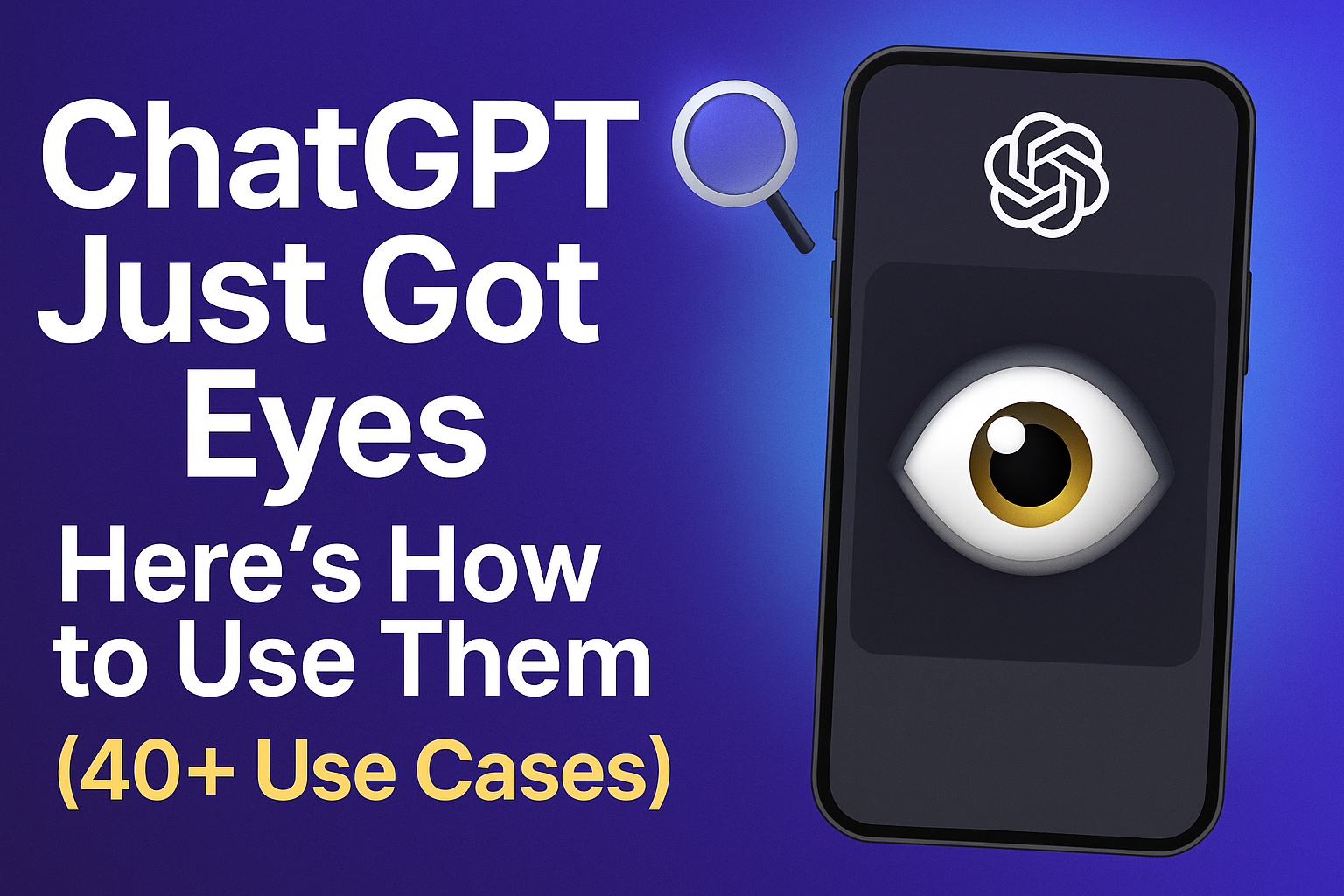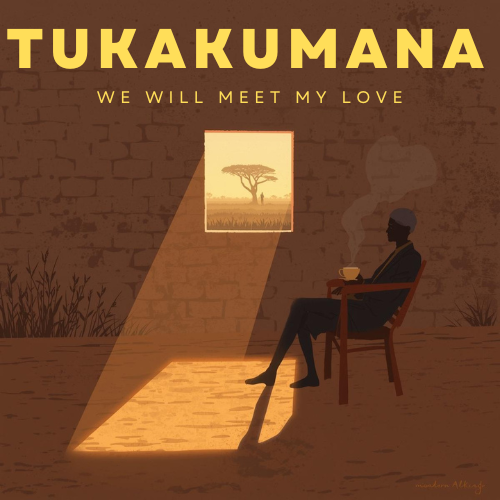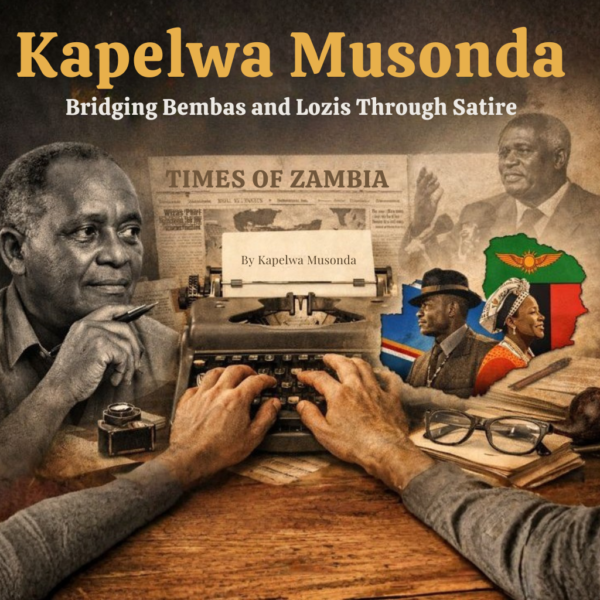40+ Powerful Ways to Use Image Capabilities
Introduction: The Power of Visual AI
OpenAI’s ChatGPT has evolved from a text-based tool to a multimodal assistant that can now understand and analyze images. This breakthrough opens up countless opportunities to save time, boost productivity, and enhance creativity—all by simply uploading a photo or screenshot.
Whether you’re a student, professional, artist, or DIY enthusiast, ChatGPT’s image capabilities can help you work smarter. In this guide, we’ll explore:
✅ Why this feature is a game-changer
✅ 40+ practical use cases (across work, learning, and daily life)
✅ How to apply it to your biggest time-wasters
Why ChatGPT’s Image Understanding Matters
1. Faster Problem-Solving
No more struggling to describe an issue in words—just show ChatGPT with an image and get instant help.
2. Better Context & Accuracy
Combining text prompts with visuals leads to more precise answers (e.g., “Why is my plant wilting?” + a photo).
3. Automate Tedious Tasks
Turn manual processes (like data extraction or troubleshooting) into quick photo-based solutions.
4. Enhanced Accessibility
Get image descriptions for the visually impaired or generate alt text for digital content.
40+ Ways to Use ChatGPT’s Image Capabilities
📚 Education & Learning
- Homework Help – Upload math problems or science diagrams for step-by-step explanations.
- Translate Handwritten Notes – Snap a pic of foreign text for instant translation.
- Science Lab Analysis – Share experiment results for insights.
- Book Summaries – Photograph a page for a quick summary or key takeaways.
- Diagram Breakdown – Upload textbook visuals for detailed explanations.
- Flashcard Generation – Turn study notes into flashcards automatically.
🛠 DIY & Repairs
- Bike Maintenance – Diagnose chain issues or brake problems with a photo.
- Home Repairs – Upload a leaky pipe pic for quick fixing tips.
- Car Troubleshooting – Dashboard light on? Get possible causes instantly.
- Appliance Manuals – Snap a model number to find setup guides.
- Tool Identification – Unsure what tool to use? Upload a pic for suggestions.
- Furniture Assembly Help – Send the instruction page for clearer steps.
🍳 Cooking & Groceries
- Leftover Meal Ideas – Snap fridge contents for recipe suggestions.
- Wine/Food Pairing – Share a bottle label for perfect matches.
- Grocery Price Checks – Compare products by uploading shelf photos.
- Pantry Inventory – Upload shelf images to get recipe ideas based on what you have.
- Ingredient Substitutes – Show what’s available and get swap suggestions.
🌿 Health & Lifestyle (Not a substitute for professional advice)
- Fitness Form Check – Upload workout images/videos for posture corrections.
- Skin Condition Insights – Show rashes for general info (not diagnosis).
- Meal Calorie Estimates – Snap your plate for rough nutrition info.
- Vision or Posture Tips – Upload workspace photos for ergonomic advice.
- Medication Label Help – Clarify instructions or check interactions.
🖥 Tech & Productivity
- Debug Code Faster – Share error screenshots for fixes.
- Resume Optimization – Get feedback on formatting and content.
- Business Card Scanning – Extract contact details digitally.
- Email Drafting – Forward a screenshot and ask ChatGPT to rewrite it.
- Whiteboard Summaries – Photograph meeting notes for instant summaries.
- Slide Deck Feedback – Upload presentation slides for design and content tips.
🎨 Creativity & Design
- Logo Feedback – Upload designs for improvement suggestions.
- Social Media Captions – Generate post ideas from your photos.
- Art Restoration Tips – Get historical context for antiques or paintings.
- Color Palette Extraction – Upload a photo to generate matching themes.
- Tattoo Concept Ideas – Show references to build on or remix.
✈️ Travel & Navigation
- Landmark Identification – Snap a monument for its history.
- Menu Translation – Photograph foreign text for instant translations.
- Travel Itinerary Help – Share a map for route suggestions.
- Cultural Etiquette Tips – Upload signs or customs to understand what they mean.
🛒 Shopping & Recommendations
- Fashion Advice – Upload outfit pics for styling tips.
- Product Alternatives – Snap an item to find cheaper/better options.
- Personalized Gifts – Share a hobby photo for gift ideas.
- Home Gadget Reviews – Upload product packaging and get pros/cons.
🔒 Security & Safety
- Scam Detection – Upload suspicious emails or QR codes for risk analysis.
- Lost Item Help – Post a photo of a missing item for recovery tips.
- Online Listing Checks – Screen unclear product or rental listings for red flags.
🏠 Home & Organization
Garden Planning – Upload yard images for layout or planting tips.
Interior Design Tips – Share room photos for decor ideas.
Closet Organization – Snap your wardrobe for outfit planning.
Moving Prep – Photograph rooms for packing suggestions.
Your Turn: What’s Your Biggest Time-Waster?
Do you spend too much time on…
- Sorting receipts? → Snap and categorize expenses automatically.
- Grading papers? → Upload handwritten answers for quick feedback.
- Meal planning? → Photograph pantry items for recipe ideas.
Try This Today:
- Identify a repetitive task slowing you down.
- Take a photo/screenshot of it in action.
- Ask ChatGPT:
- “How can I streamline this?”
- “What tools could automate this?”
- “Improve this workflow.”
Example:
“I waste hours organizing receipts. [Upload photo]. How can I automate this?”
Final Thoughts: AI as Your Productivity Partner
ChatGPT’s image skills aren’t just cool—they’re practical. The real magic happens when you apply them to your unique challenges.
So—what task will YOU optimize first? Try it now and see the difference! 🚀
(Need inspiration? Comment below with your task, and I’ll suggest a ChatGPT hack!)
Want more? Check out our [free ChatGPT productivity guide] or subscribe for updates!