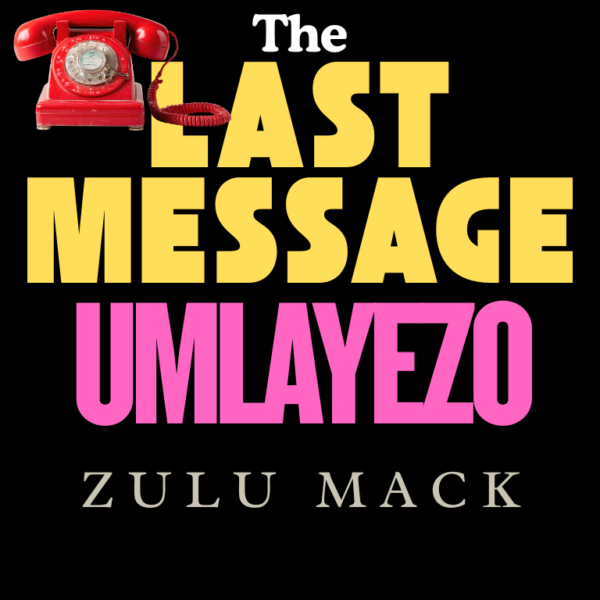Unlock the Magic of Prompt Engineering (Even if You’re Still Figuring Out WhatsApp)
Introduction
Have you ever wished your computer or smartphone could understand you better? Like, actually get you—without turning your simple question into a 500-word essay on cheese?
Well, good news: thanks to artificial intelligence (AI), tools like chatbots and virtual assistants are getting smarter. But there’s a catch—they’re still like toddlers: fast learners, but only if you give very clear instructions.
Enter Google’s 69-page guide on prompt engineering. Don’t worry—it sounds scarier than it is. It’s basically a cheat sheet to help anyone (yes, even your uncle who still uses a flip phone) communicate better with AI.
Let’s break it down like we’re explaining it to a cousin who always forgets how to boil water.
What Is Prompt Engineering?
Think of prompt engineering like teaching someone how to cook nshima. The clearer your instructions, the fewer burnt pots.
In techie terms, it’s all about learning how to ask questions or give instructions in a way that AI can understand. Google’s guide says well-crafted prompts help the AI avoid confusion—and help you avoid wanting to throw your phone at the wall.
Why Should Seniors Care?
Because AI can be your new assistant—without needing tea breaks or salary negotiations. Here’s what prompt engineering can do for you:
- Simplify Tasks: Write emails, organize family photos, or plan your next church meeting—without calling your grandkids for help.
- Boost Confidence: Learn to “speak AI” without needing a tech degree or reading glasses on your glasses.
- Stay Safe: Give clear instructions and avoid those “Oops, that’s not what I meant!” moments.
Easy Techniques (No Tech Headache Required)
Google’s guide includes some fancy terms, but we’re going to translate them into plain English with a sprinkle of humour.
1. Start Simple: Zero-Shot and One-Shot Prompting
Zero-Shot: Just ask your question. No drama.
Example: “Write a birthday message for my granddaughter.”
One-Shot: Add one example to give the AI a clue.
Example: “Write a birthday message like this: Happy Birthday, Emily! Love, Grandpa.”
🔎 It’s like showing the AI how to dance before asking it to join the party.
2. Teach the AI Step-by-Step: Chain-of-Thought Prompting
Break big tasks into baby steps.
Example:
“List ingredients for apple pie.”
“Now, write the baking instructions.”
🍎 Treat it like a recipe. Nobody wants a pie that starts with ‘preheat the oven’ and ends with ‘just figure it out.’
3. Think and Do: ReAct Prompting
Ask the AI to think and do—like a curious assistant.
Example: “Find the year my hometown’s library was built and explain its history.”
📚 Perfect for armchair historians or anyone trying to impress their book club.
4. Set the Scene: Role Prompting
Give your AI a role, like casting it in a play.
Example: “You’re a friendly librarian. Recommend books about gardening.”
🎭 Next time: ‘You’re a Zambian grandma. Tell a folktale about a clever monkey.’
Quick Tips for Clearer Prompts
Google’s guide highlights some golden rules—here’s the short version:
✅ Be Specific:
❌ “Tell me about gardening.”
✅ “List easy-to-grow flowers for beginners in sunny climates.”
📝 Add Context:
“I’m writing to my doctor. Draft a polite email asking about arthritis treatments.”
🔁 Test and Adjust:
If the response sounds off, rephrase. It’s like finding the right radio station—sometimes you’ve just got to tweak the dial.
How Seniors Can Use This in Real Life
Here’s where things get practical—and fun.
📬 Writing Help:
Draft emails, letters, or even that wedding speech you forgot you promised.
“Write a condolence message as a retired teacher.”
🧠 Learning New Tricks:
Ask for step-by-step help.
“Explain how to use Zoom in simple terms. And no, don’t start with ‘click on the gear icon.’”
📊 Getting Organized:
Use AI to make sense of your world.
“Organize my medication schedule into a table.”
🧓🏾 Tell Your Story:
Get help summarizing your life.
“Describe life in the 1960s for my memoir.”
But Wait—Is It Safe?
Let’s not get too cozy with our robot friends without keeping a few things in mind:
🔍 Double-Check Important Info: AI isn’t perfect. Always verify medical or legal advice with a human expert.
🕵🏽♂️ Keep It Private: No passwords, no ID numbers, no confessions about your secret chocolate stash.
Final Thoughts
Prompt engineering isn’t just for tech geeks—it’s for anyone who wants their AI tools to be more useful and less confusing.
Start small. Tweak your prompts. Play around. You might just find yourself teaching your kids how to use AI (now that’s a twist).
So go ahead—be bold, be curious, and start chatting with your digital assistant like you’ve known it for years. Just don’t ask it to make nshima. Yet.