
Mobile phones have become very sophisticated computers and are able to perform a lot of demanding functions. This uses up a lot of battery life. Development of the battery is lagging behind the rapid development of operating systems and applications.
If you are planning to buy a new smart phone, a comparison of the battery life will be a wise move. If you are already the proud owner of the best smart phone, implementing as many of the tips we discuss here can result in a dramatic improvement in battery life.
The measures include those that you can implement on your own, and there are those you can use software measures that manage the battery life in the background.
The exact steps vary from phone to phone. In general, you will find these options in different tabs under the “Settings” menu.
DIRECT MEASURES:
- Reduce the screen brightness to the minimum you can comfortably see
- Set the screen time out feature to eg. 30 seconds
- Turn off automatic (sync) updates or reduce the frequency (eg. check Emails, Twitter, Facebook, etc.) to every 4 hrs instead of every 15 minutes
- Turn off data connection when not using internet or when using Wi-Fi
- Turn off wireless (Wi-Fi) feature
- Turn off 3G feature. It is a bit faster but also power hungry
- Turn off Bluetooth
- Turn off Location services determination (used in Maps and in Compass). If your GPS is on then it will be using up power even if you are not actively using it.
- Turn off keypad tones
- Turn off vibrating feature
- Reduce ringing volume
- Turn off the radio – a radio that is on will use up power even if it is not being actively used
- Avoid using your radio in poor reception areas. This is also a cause of battery drain
- Fancy musical ring tones use up more power than the simple default ones
- Minimize playing games
- When using your media player playing at low volume and using ear phones helps to save juice
- Turn off active screen saver (use simple wall paper). Dark background uses up less power
- Terminate applications you are not using (by flicking the picture upwards)
- Avoid large downloads when using only battery power
- Keep the phone in the coolest place you can. Avoid exposing your phone to very hot sunshine.
- Avoid phone calls during the rush hour. They consume more energy.
- Unlike the old Nickel-Cadmium batteries, modern Lithium- ion batteries can be topped up regularly without undesirable effects. This means you can safely plug it in for a top up whenever you are at home, in your office or in your car. Then when you are on the go, the phone will be ready. It’s worth packing your car charger as well as your mains charger when you go on a trip.
- Create shortcuts for your favourite applications on your home screen. This enable you to access them with fewer key presses.
- If your phone has a standby button, use it as soon as your call is over to save power.
- Use portable power supply eg. Power Monkey (CHECK AMAZON AFFILIATES)
- A brief phone call will use up less power than an Email
SOFTWARE SOLUTIONS
- Use battery management software (e.g. Task Killer)
- Upgrades of Operating Systems (OS) tend to improve on battery management. Keep your OS up to date
HARDWARE SOLUTIONS
Use of Power Skins
- Use Power Skins. These are high tech phone covers that also get charged as the phone is being charged. They then feed the phone when battery power goes down, acting as a power pack. They are available for only some of the smart phones.
- Substitute your battery with an extended life battery or carry a spare battery
If you are buying a new phone, consider the battery life: In continuous talk tests, the top 5 phones with the best battery life are:
- Sonim XP3300 Force – 20.3hrs
- Nokia E55 – 16.23hrs
- Apple iPhone 4 (with 3G off) – 14.55hrs
- HTC Legend – 12.75
- Sony Ericsson W350a – 11.78hrs
One day soon we will get long life phone batteries. In the mean time the above tips can make a difference in the way you enjoy your smartphone.
_________________________

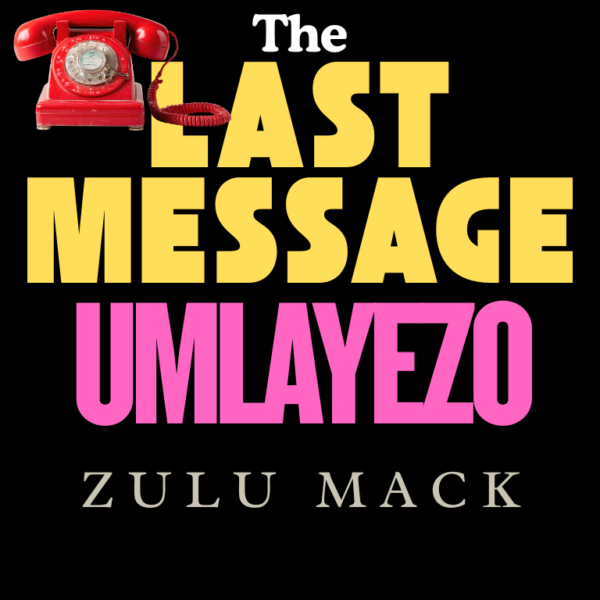

Brilliant article. As you state, the ultimate solution lies in future longer life batteries. What’s the point of buying a car if you are going to be pushing it all the way to your destination? Or to put it more graphically, implementing these tips is like buying an aeroplane and then removing the wings, the propeller, the cockpit gadgets, etc in order to drive it like a car on the road.